Archive for November 2013
Dev C++: Best Compiler for C/C++
New Programmers always finds difficulty in selection of C/C++ compiler or IDE which can provide them an easy and comfortable programming environment. So the main thing is to select the compiler that will make your programming job easier. So here is the best compiler that can be used for C/C++ programming.

Dev C++:
Dev C++ is a full featured Integrated Development Environment (IDE) for the C/C++ programming language. It uses Mingw prot of GCC (GNU compiler colection) as it's compiler. Dev C++ can also be used in combination with Cgwin or any other GCC based compiler. Some of its features are listed below...
- Support GCC-based compilers
- Integrated debugging (using GDB)
- Support for multiple languages (localization)
- Class Browser
- Code Completion
- Debug variable Browser
- Project Manager
- Customizable syntax highlighting editor
- Quickly create Windows, console, static libraries and DLLs
- Support of templates for creating your own project types
- Makefile creation
- Edit and compile Resource files
- Tool Manager
- Print support
- Find and replace facilities
- Package manager, for easy installation of add-on libraries
- CVS Support
- To-Do List
- CPU Window

Get Free Desktop Screen Recorder
Sometime we need to make video of our desktop, or uploading video on you tube of some related tasks.And for this we have to capture our desktop movement. Making a video of your desktop or computer from video camera is not a right option. Now there are a lot of software which provide you facility to perform this task without any difficulty.
Cam Studio-Desktop Free Recorder is one of them which provides you to record video of your own desktop with audio.
3. Then click on Record. Video recording is automatically start. If it not recording video then go to option and enable audio recording.
Cam Studio-Desktop Free Recorder is one of them which provides you to record video of your own desktop with audio.
 |
| CamStudio |
Working:
1. Download camStudio from the above link.
2. After Downloading , install it.
3. Then click on Record. Video recording is automatically start. If it not recording video then go to option and enable audio recording.
Enjoy it.....
Top 10 Websites For Learning C++
As you all know about C++. C++ is world wide used programming language. C++ is the basic of all the languages. If you know about C++ then you can learn any language. It is the basic step towards programming.
Therefore, knowing the necessity of C++ i search a lot about C++ and find out top 10 websites for learning C++.
1. MIT COURSE WARE:
MIT is one of the famous engineering university all over the world. This university stands in Top universities all over the world. In this website he gave a clear idea about c++.
Go To MIT Course Ware
2.C programming :
This website is owning by Alex Allian, writer of the book "Jumping into C++". This website is good for beginners or those who have keen interest to leaning C++.
Go to C Programming
Therefore, knowing the necessity of C++ i search a lot about C++ and find out top 10 websites for learning C++.
1. MIT COURSE WARE:
MIT is one of the famous engineering university all over the world. This university stands in Top universities all over the world. In this website he gave a clear idea about c++.
 |
| MIT OPEN COURSE WARE |
2.C programming :
This website is owning by Alex Allian, writer of the book "Jumping into C++". This website is good for beginners or those who have keen interest to leaning C++.
 |
| Cprogramming |
3. C plus plus
This website is covered all the basic tutorial for beginners, who are interested in to learn C++. The most important thing is that , it divide all the course in a little parts. So it's very easy for learners.
4. An introduction to C++
This is also a good website for learning C++. It basically cover loop, function and file. Good website for keen interested persons.
Go to An introduction to c++
5. About.com
This is very useful site for learning C++. The most important thing is that in this website you can also learn about C, C#.
Go To about.com.
6. Learn CPP
This website , i like most from all the websites due to his contents and challenges.
Go to learncpp.
7. C++ Programming tutorial
programming tutorial
8. Introduction to C++ Programming
This website is covered all the basic tutorial for beginners, who are interested in to learn C++. The most important thing is that , it divide all the course in a little parts. So it's very easy for learners.
 |
| cplusplus |
Go To cplusplus.com
4. An introduction to C++
This is also a good website for learning C++. It basically cover loop, function and file. Good website for keen interested persons.
Go to An introduction to c++
5. About.com
This is very useful site for learning C++. The most important thing is that in this website you can also learn about C, C#.
Go To about.com.
6. Learn CPP
This website , i like most from all the websites due to his contents and challenges.
Go to learncpp.
7. C++ Programming tutorial
programming tutorial
8. Introduction to C++ Programming
9.Introduction to Windows Programming in C++
C++ also used in windows operating system. This is official website of window. in which they tells us the how important is C++.
Go to Windows Programming
10.Pearson
In this website, there's a nice collection of c++ books. You can easily download it and read it.
Top 10 Online Website Builder Websites
In this post I mention about the increasing trend about online website builder. There are lots of website which provide you a facility to make website online. It's very easy to build your own website with in hour. You just need your content about your website and "Editing". And then you are able to make your own website.
Top 10 Online Website Builder Websites
I search a lot on Google and then i find Top 10 website which provide you a good platform to build your own website.
It's very easy to make your own website from FatCow. It provides you an extra features with templates. It's really an amazing. Just do four steps:
 |
| FatCow |
- Spot Your Favourite Template
- Wrangle Up Your Content
- Publish
- Try it to 60 Days, with no upgrades , no bull
2. Wix-Free Website Builder
Make Online website with Wix. It provides a very nice collection of themes relating with every kind of subject, you just edit template and put your content on it.
 |
| Wix-Free Website Builder |
_________________________________________________________________________________
3. MonoFruit- Free Website Builder
MonoFruit Provide :
- Free the entrepreneur inside
Mono Fruit makes it easy for you to set up business, projects online and share it every one.
- Total Design For Everyone
Mono Fruit Provides a lot of style sheet, and layout for your brand.
Mono Fruit makes it easy for you to set up business, projects online and share it every one.
Mono Fruit Provides a lot of style sheet, and layout for your brand.
 |
| monofruit-Free Website Builder |
_________________________________________________________________________________
4.Yola-Taking Business Online
Create your new professional website from Yola. you can make online store on Yola and grow your business as you can.
_________________________________________________________________________________
5. SnapPages- Create a Website
_________________________________________________________________________________
6. weebly-Free Blog
Named one of TIME's 50 Best Websites, weebly gives everyone a surprisingly easy way to create a unique website.
_________________________________________________________________________________
7.IM Creator-Free Website Builder
8.JIMDO-Making Free Online website
Jimdo Provides a :
- Easy to use
- Make Online Business
- For IOS
- Beautifully Crafted
8.Plebu-Create YOur Own Website Free
_________________________________________________________________________________
9.Godaddy- Make website with in minutes
Learn how to Make a Website with quickly and easily with GoDaddy.
_________________________________________________________________________________
10.Bigcommerce
Get your own store and running in no time. No credit card required.
It's very great for website builder.... Enjoy it !
Team Viewer-Free Remote Control Access
Team Viewer:
Many of us are, till now, are not aware from Team Viewer. Team Viewer is a computer software package for remote control. Remote Control means with the help of this software you can access other's computer. In short, you can control others computer. It's a nice trick to cheat some one or take complete control of other computer. in others words you can share your desktop to others. Team Viewer also provides a lot of features e.g. Online meetings, web conferencing and file transfer between computers.
Team Viewer operates with the Linux, windows RT,Microsoft Windows, Android, OS X and Windows Phone Operating System. |
| Team Viewer-Free Remote Control Access |
How It Work:
How to boot USB from Command Prompt
 |
| Boot Window From USB |
How To BOOT USB
> First open command prompt and enter into directory
C:\windows\system32when you open command prompt then opening directory is like :
C:\Users\UserName
Type Command "cd/"
then it comes C:\
Then type "windows" and then "system32"
Then it comes
C:\windows\system32
> Then Type "DISKPART" a new command prompt is open.
>Then Enter "LIST DISK" and Press Enter.
>Now there is a list of disks appeared on screen whic are connecting to your PC. Find the disk number and write SELECT DISK [USB disk #] , "Usb Disk #" indicates your usb connected device.
> After this type following commands one by one to perform booting.
- Clean
- Create Partition primary
- Select partition 1
- Active
- Format fs=ntfs
- Assign
- exit
> And then you are able to install window through your USB.
Enjoy......
How To Unlock Folder Lock-Forgot Master Password of Folder Lock
 |
| Folder LOck |
It is the best way to secure or hide your data from someone. Fisrstly, you have to select files, folders or drivers, which you want to hide then create a locker. From this option set the password, the password must be very strong and i suggest you to save your password in any txt file for your rememberance. Many time we forgot pasword and then it's very uncomfortable for us.
Forgot Master Password Of Folder Lock
There are lots of method from which you can crack master pasword of folder lock. I mention one by one.
Method 1:
>First close folder lock and shoe all the hidden items
1.Go to Tools , select folder option.
2. Uncheck all the hidden items especially hide operating system files(recommended),
3. Click Apply and Ok.
>- and Delete "win_mpwd_sys.dat" From // "win_mpwd_sys.dat is a file in which your password is store, when you delete this your password is deleted automatically"
C:\ProgramData C:\Users\Vortex\AppData\Local
"C:\Windows\" in windows X86 Or
"C:\Windows\SysWOW64" in windows x64
- Run Folder Lock and enter new Password :)
Method 2:> Go to Run and type "regedit"
> Registry is open then locate the following location
HKEY_LOCAL_MACHINE\Software\Microsoft\Windows\QualityControl
In the right hand panel you will find a value like : "_pack" ="master password"~ ~ "
Ignore the ~ sign. Suppose your value is "djhikl~ ~ ~ ", ignore the ~ sign and take the remaining letters or alphabets.
> Now the most important thing is that ......
Minus one from Above given password e.g
d-1=c
j-1=i
h-1=g
k-1=j
l-1=k
after doing to all of this, it's your password. From above the password is "cigjk"
If there is special charcters then take help from ASCII code.
Enjoy.....
> Registry is open then locate the following location
HKEY_LOCAL_MACHINE\Software\Microsoft\Windows\QualityControl
In the right hand panel you will find a value like : "_pack" ="master password"~ ~ "
Ignore the ~ sign. Suppose your value is "djhikl~ ~ ~ ", ignore the ~ sign and take the remaining letters or alphabets.
> Now the most important thing is that ......
Minus one from Above given password e.g
d-1=c
j-1=i
h-1=g
k-1=j
l-1=k
after doing to all of this, it's your password. From above the password is "cigjk"
If there is special charcters then take help from ASCII code.
Enjoy.....
Method 3:If above two methods are not helpful for you then try this.> Then Contact with the Software maker.They'll definitely help you.
Method 4:
>Download any password cracker software and try it........
Thank's i hope this will help you.





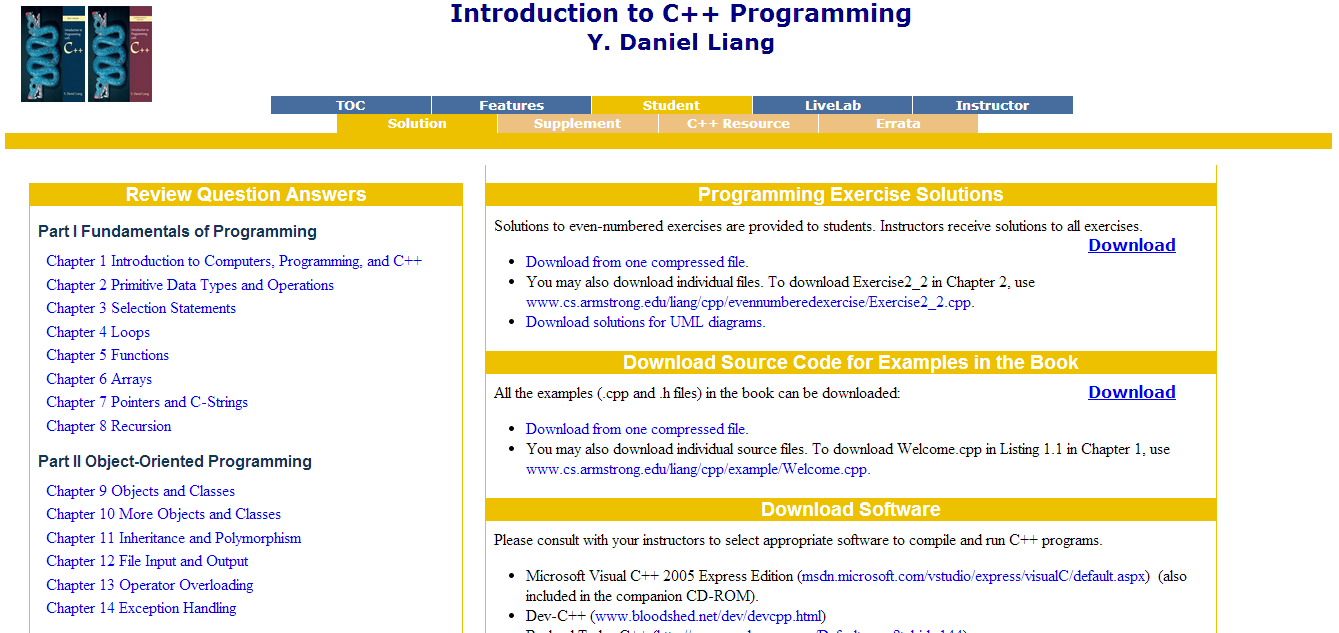
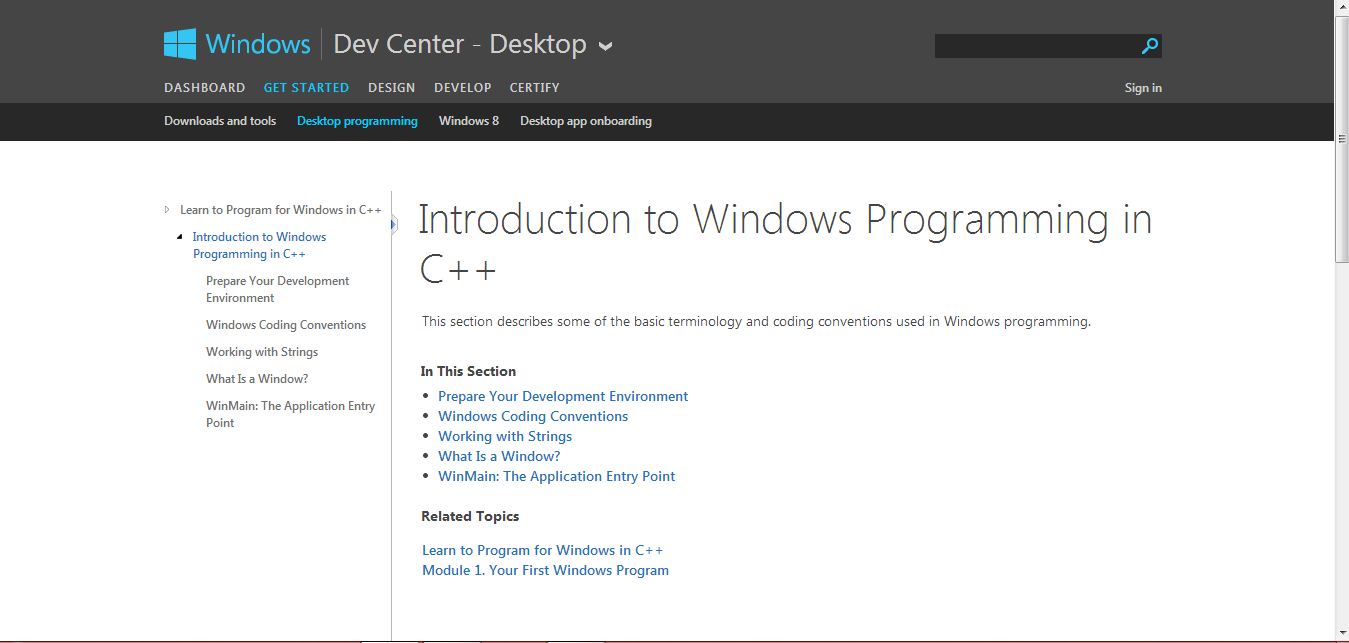

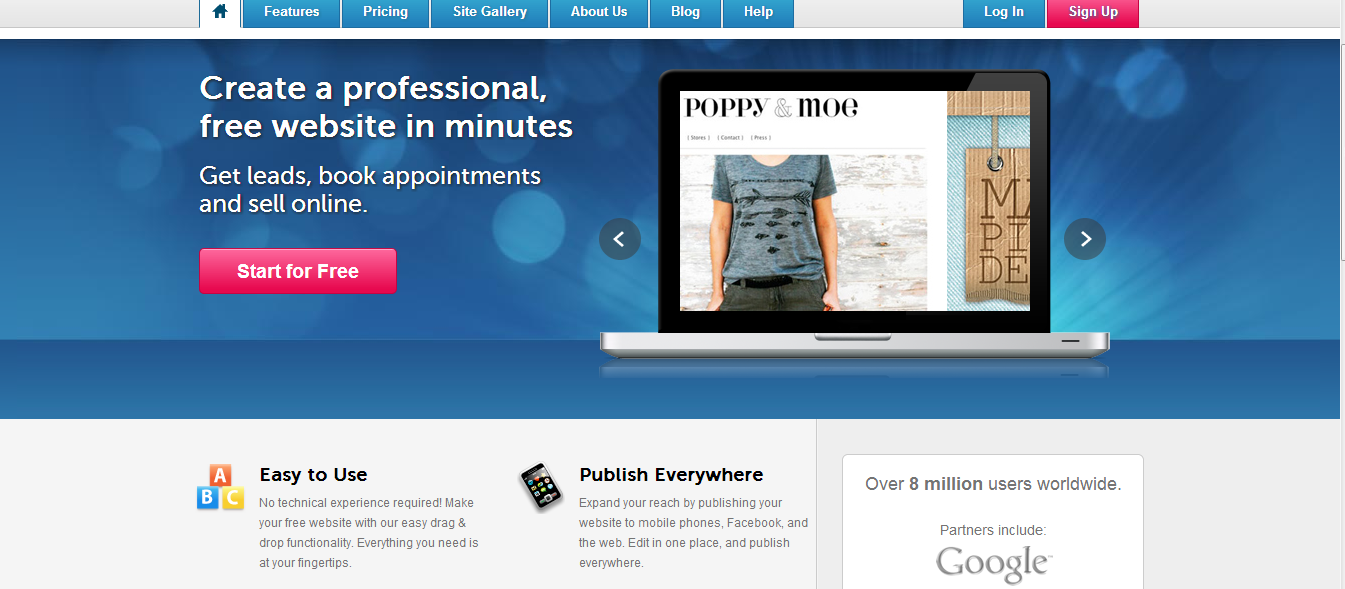




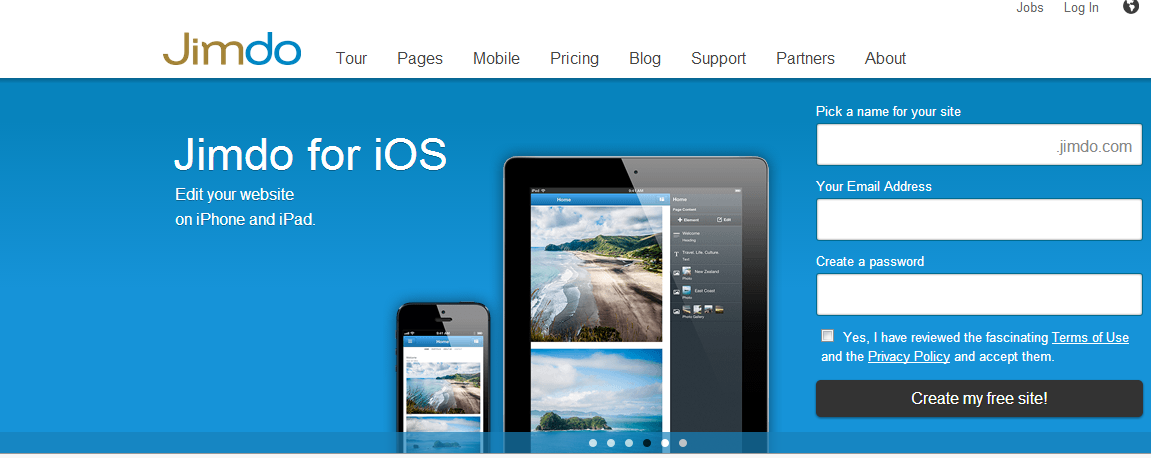




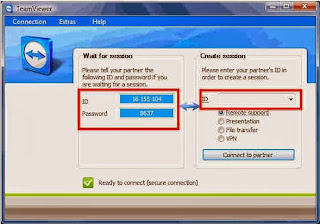
.jpg)






